So I followed the steps outlined on the AWS blog here. (Note: I also used this method without the domain parameter same result)
Here is the issue: I see the cookie like so on my chrome browser Developer Tools> Network
So gateway is sending the settings back and it is being understood by the browser but when I look at the actually cookie storage I don't see the cookie. Just other ad cookies.
Here is the Set-Cookie Header that I am sending.
Any Ideas why the cookie, is not actually being set, and is not persistent?