I am trying to pull Excel cell values. I am able to pull a row value successfully. What should I do to pull each cell value out of the row?
using Microsoft.Office.Interop.Excel;
string pathToExcelFile = @"C:\Users\MyName\Desktop\Log.xls";
Application xlApp = new Application();
Workbook xlWorkbook = xlApp.Workbooks.Open(pathToExcelFile, 0, true, 5, "", "", true, XlPlatform.xlWindows, "\t", false, false, 0, true, 1, 0);
_Worksheet xlWorksheet = (_Worksheet)xlWorkbook.Sheets[1];
Range xlRange = xlWorksheet.UsedRange;
var rowValue = ((Range)xlRange.Cells[2, 1]).Value2.ToString();