I'm creating a camera app in swift and I have a UIButton. I want to propose two options: when user single taps the button - it takes photo and when user holds his finger on a button - it records the movie until user releases the button.
I have functions for recording and taking photo, now I need to distinguish the user action on a button.
Available actions for this button are:
and I tried to start recording on touch down and stop recording on touch up inside, but then I don't know where should I put the code responsible for taking photos. If I put it also in touch down then when user starts recording movie - will also take a photo, and I want to avoid it.