How can I handle cropped image and send with post? I am using Cropper.js library. The HTML codes already in a form element. These codes copied from sample admin template. Cropping works but I cant send files.
HTML:
<div class="row">
<div class="col-md-6">
<div class="image-crop">
<img src="{{ asset('backend/images/image-upload.png') }}">
</div>
</div>
<div class="col-md-6">
<h4>Preview image</h4>
<div class="img-preview img-preview-sm" style="width: 180px;height:180px;"></div>
<hr>
<div class="btn-group">
<button class="btn btn-white" id="zoomIn" type="button">Zoom In</button>
<button class="btn btn-white" id="zoomOut" type="button">Zoom Out</button>
<button class="btn btn-white" id="rotateLeft" type="button">Rotate Left</button>
<button class="btn btn-white" id="rotateRight" type="button">Rotate Right</button>
</div>
<hr>
<div class="btn-group">
<label title="Upload image file" for="inputImage" class="btn btn-primary">
<input type="file" accept="image/*" name="file" id="inputImage" class="hide">
Upload new image
</label>
<label title="Donload image" id="download" class="btn btn-primary">Download</label>
</div>
</div>
JS:
var $image = $(".image-crop > img")
$($image).cropper({
aspectRatio: 1,
preview: ".img-preview",
done: function(data) {
// Output the result data for cropping image.
}
});
var $inputImage = $("#inputImage");
if (window.FileReader) {
$inputImage.change(function() {
var fileReader = new FileReader(),
files = this.files,
file;
if (!files.length) {
return;
}
file = files[0];
if (/^image\/\w+$/.test(file.type)) {
fileReader.readAsDataURL(file);
fileReader.onload = function () {
$inputImage.val("");
$image.cropper("reset", true).cropper("replace", this.result);
};
} else {
alert("Please upload a image file");
}
});
} else {
$inputImage.addClass("hide");
}
//Disabled Cropped Image Download
/*
$("#download").click(function() {
window.open($image.cropper("getDataURL"));
});
*/
PHP:
var_dump($_FILES);