MPMediaItemArtwork *albumArt = [[MPMediaItemArtwork alloc] initWithImage:image]];
I have an UIImage which is rectangle, It's cropped to square when I put it to MPNowPlayingInfoCenter using MPMediaItemArtwork. How can I resize an UIImage to fit a square UIImage by width and leave the rest in blank?