 I need to align heading text over the image.
I need to align heading text over the image.
So far, It's working since I've used combination of relative, absolute positioning and z-index, but I need to align heading text in specific position, according to content in page.
The .container is bootstrap class.
Content in my page is also inside container class + plus it has it's own class .article-view. This class is divided to .left-side(25%) and .right-side(75%)
I need to align my heading text(.article-heading) on the same horizontal position as content class .right-side has.
With this code, I was able to get the heading text only to left side of the container
Thanks you so much for any helping answer! :)
my HTML:
.article-banner {
width: 100%;
float: left;
position: relative;
}
img {
width: 100%;
height: 350px;
object-fit: cover;
}
.article-heading {
color: #fff;
position: absolute;
z-index: 10;
float: left;
width: 35%;
top: 15%;
margin-left: 0;
padding: 15px;
background-color: rgba(189, 189, 189, 0.4);
}
span {
text-transform: uppercase!important;
}
h1 {
font-weight: 100;
}
.article-view {
width:100%;
float:left;
background:#fff;
border-radius:10px;
padding:20px 25px;
margin-bottom:60px;
margin-top:20px;
}
.left-side {
width:25%;
float:left;
padding-right:30px;
padding-left:10px;
margin-top:30px;
}
.right-side {
width:75%;
float:left;
padding-left:40px;
padding-right:15px;
font-size:16px;
line-height:26px;
min-height:420px;
margin-top:10px;
position:relative;
}<div class="article-banner">
<div class="container">
<div class="article-heading">
<span>october 2015</span>
<h1>Heading text</h1>
</div>
</div>
<img src="img.png">
</div>