Via the same thread Ronak Chaniyara mentioned, I found an answer for people not looking to update their CocoaPods just yet.
If you look in the Pods project file, under targets, you'll notice that all the resource bundles don't have an Info.plist file set.
Set them using CocoaPods generic Info.plist and it will run on simulator. This however is not permanent as it will reset on next pod install
If you are using CocoaPods (especially an older version), you'll notice that all the resource bundle targets in the pods project file don't have an info.plist.
Set them all using CocoaPods generic Info.plist and it'll run.
This however is not a permanent solution. It will reset on next pod install
https://forums.developer.apple.com/thread/66538
EDIT:
If you don't happen to have a generic plist file in your project already
create a new file Info.plist in Pods Target Support Files/Pods-<App Name>/ and paste this
<?xml version="1.0" encoding="UTF-8"?>
<!DOCTYPE plist PUBLIC "-//Apple//DTD PLIST 1.0//EN" "http://www.apple.com/DTDs/PropertyList-1.0.dtd">
<plist version="1.0">
<dict>
<key>CFBundleDevelopmentRegion</key>
<string>en</string>
<key>CFBundleIdentifier</key>
<string>org.cocoapods.${PRODUCT_NAME:rfc1034identifier}</string>
<key>CFBundleInfoDictionaryVersion</key>
<string>6.0</string>
<key>CFBundleName</key>
<string>${PRODUCT_NAME}</string>
<key>CFBundlePackageType</key>
<string>BNDL</string>
<key>CFBundleShortVersionString</key>
<string>1.0.0</string>
<key>CFBundleSignature</key>
<string>????</string>
<key>CFBundleVersion</key>
<string>${CURRENT_PROJECT_VERSION}</string>
<key>NSPrincipalClass</key>
<string></string>
</dict>
</plist>