I am getting the following error:
***************************
APPLICATION FAILED TO START
***************************
Description:
Parameter 0 of method setApplicant in webService.controller.RequestController required a bean of type 'com.service.applicant.Applicant' that could not be found.
Action:
Consider defining a bean of type 'com.service.applicant.Applicant' in your configuration.
I have never seen this error before but it's odd that the @Autowire is not working. Here is the project structure:
Applicant Interface
public interface Applicant {
TApplicant findBySSN(String ssn) throws ServletException;
void deleteByssn(String ssn) throws ServletException;
void createApplicant(TApplicant tApplicant) throws ServletException;
void updateApplicant(TApplicant tApplicant) throws ServletException;
List<TApplicant> getAllApplicants() throws ServletException;
}
ApplicantImpl
@Service
@Transactional
public class ApplicantImpl implements Applicant {
private static Log log = LogFactory.getLog(ApplicantImpl.class);
private TApplicantRepository applicantRepo;
@Override
public List<TApplicant> getAllApplicants() throws ServletException {
List<TApplicant> applicantList = applicantRepo.findAll();
return applicantList;
}
}
Now I should be able to just Autowire Applicant and be able to access, however in this case it is not working when I call it in my @RestController:
@RestController
public class RequestController extends LoggingAware {
private Applicant applicant;
@Autowired
public void setApplicant(Applicant applicant){
this.applicant = applicant;
}
@RequestMapping(value="/", method = RequestMethod.GET)
public String helloWorld() {
try {
List<TApplicant> applicantList = applicant.getAllApplicants();
for (TApplicant tApplicant : applicantList){
System.out.println("Name: "+tApplicant.getIndivName()+" SSN "+tApplicant.getIndSsn());
}
return "home";
}
catch (ServletException e) {
e.printStackTrace();
}
return "error";
}
}
------------------------UPDATE 1-----------------------
I added
@SpringBootApplication
@ComponentScan("module-service")
public class WebServiceApplication extends SpringBootServletInitializer {
@Override protected SpringApplicationBuilder configure(SpringApplicationBuilder builder) {
return builder.sources(WebServiceApplication.class);
}
public static void main(String[] args) {
SpringApplication.run(WebServiceApplication.class, args);
}
}
and the error went away but nothing happened. However when I commented out everything dealing with Applicant in the RestController prior to adding @ComponentScan() I was able to return a string the UI, thus meaning my RestController was working, now it is being skipped. I got an ugly Whitelabel Error Page now.
---------------------UPDATE 2------------------------------
I added the base package of the bean it was complaining about. Error reads:
***************************
APPLICATION FAILED TO START
***************************
Description:
Parameter 0 of method setApplicantRepo in com.service.applicant.ApplicantImpl required a bean of type 'com.delivery.service.request.repository.TApplicantRepository' that could not be found.
Action:
Consider defining a bean of type 'com.delivery.request.request.repository.TApplicantRepository' in your configuration.
I added @ComponentScan
@SpringBootApplication
@ComponentScan({"com.delivery.service","com.delivery.request"})
public class WebServiceApplication extends SpringBootServletInitializer {
@Override protected SpringApplicationBuilder configure(SpringApplicationBuilder builder) {
return builder.sources(WebServiceApplication.class);
}
public static void main(String[] args) {
SpringApplication.run(WebServiceApplication.class, args);
}
}
----------------------------Update 3----------------------
adding:
@SpringBootApplication
@ComponentScan("com")
public class WebServiceApplication extends SpringBootServletInitializer {
still is complaining about my ApplicantImpl class which @Autowires my repo TApplicantRepository into it.