I'm trying to add 4 footer boxes with equal width but not explicitly defining the flex: 1 value in css so that box with more content should take bit more space than it's siblings [If i'm right]. And flex:1; to make all child take equal width. All the child have same class. But upon running the code chrome doesn't respect the flex:1 value. What do I do to fix this problem.
See the image for this unexpected behaviour.
.footer-widgets{
margin: 1% 7%;
border-radius: 1px;
overflow: hidden;
background-color: #eee;
box-shadow: 0 0 1px #aaa;
display: flex;
align-items: stretch;
}
.footer-widget-area{
flex: 1;
padding: 10px;
margin: 5px;
/*overflow: hidden;*/
background-color: #ddd;
border-radius: 1px;
box-shadow: 0 0 1px #aaa;
}