I am trying to find the union of two polygons in GeoPandas and output a single geometry that encompasses points from both polygons as its vertices. The geopandas.overlay function gives me polygons for each individual union but I would like a single polygon.
For context, I'm using this to combine two administrative areas together into a single area (i.e. include a town district within a country).
The following example is from the geopandas website and illustrates what I'd like:
from matplotlib import pyplot as plt
import geopandas as gpd
from shapely.geometry import Polygon
polys1 = gpd.GeoSeries([Polygon([(0,0), (2,0), (2,2), (0,2)]),
Polygon([(2,2), (4,2), (4,4), (2,4)])])
polys2 = gpd.GeoSeries([Polygon([(1,1), (3,1), (3,3), (1,3)]),
Polygon([(3,3), (5,3), (5,5), (3,5)])])
df1 = gpd.GeoDataFrame({'geometry': polys1, 'df1':[1,2]})
df2 = gpd.GeoDataFrame({'geometry': polys2, 'df2':[1,2]})
res_union = gpd.overlay(df1, df2, how='union')
res_union.plot()
None of the output geometries are what I was expected, which is the following:
poly_union = gpd.GeoSeries([Polygon([(0,0), (0,2), (1,2), (1,3), \
(2,3), (2,4), (3, 4), (3, 5), (5, 5), (5, 3), (4, 3), (4, 2), \
(3,2), (3,1), (2, 1), (2, 0), (0, 0)])])
poly_union.plot(color = 'red')
plt.show()
Firstly, how do I output the above polygon (poly_union) from the input polygons (df1, df2) using GeoPandas or shapely?
Secondly, what is the correct nomenclature associated with the geometry (poly_union) that I'm trying to find? I would call it a 'union' but every example I find that refers to 'unions' does not output this geometry.
Note: This example does not seem to output a single polygon either:
poly1 = df1['geometry']; poly2 = df2['geometry']
mergedpoly = poly1.union(poly2)
mergedpoly.plot()