I installed Alamofire in my project and now here is what I have done.
I installed postman and I put my url and inside body a xml object and I got my result.
Here is a picture of what I exactly have done with postman
How can I now use Alamofire or SWXMLHash to send it as I send it with postman
Thanks in advance!
EDIT
I tried this from another question:
Alamofire.request(.POST, "https://something.com" , parameters: Dictionary(), encoding: .Custom({
(convertible, params) in
let mutableRequest = convertible.URLRequest.copy() as! NSMutableURLRequest
let data = (self.testString as NSString).dataUsingEncoding(NSUTF8StringEncoding)
mutableRequest.HTTPBody = data
return (mutableRequest, nil)
}))
.responseJSON { response in
print(response.response)
print(response.result)
}
}
But it didn't send anything
This is the log:
Optional( { URL: https://something.com } { status code: 200, headers { Connection = "keep-alive"; "Content-Length" = 349; "Content-Type" = "application/xml"; Date = "Wed, 02 Nov 2016 21:13:32 GMT"; Server = nginx; "Strict-Transport-Security" = "max-age=31536000; includeSubDomains"; } })
FAILURE
EDIT
NEVER FORGET TO PASS parameters if you don't have simple add this , parameters: Dictionary()