Hey all I am trying to make my own movie poster menu using WPF. So far its good but has a few issues that I would like help clearing up.
For starters, here is my code:
<Window x:Class="MainWindow"
xmlns="http://schemas.microsoft.com/winfx/2006/xaml/presentation"
xmlns:x="http://schemas.microsoft.com/winfx/2006/xaml"
xmlns:d="http://schemas.microsoft.com/expression/blend/2008"
xmlns:mc="http://schemas.openxmlformats.org/markup-compatibility/2006"
xmlns:local="clr-namespace:scrollView"
mc:Ignorable="d"
Title="MainWindow" Height="350" Width="525">
<ListView x:Name="TvBox" HorizontalAlignment="Stretch" VerticalAlignment="Top" IsTextSearchEnabled="False" SelectionMode="Single" UseLayoutRounding="True">
<ItemsControl.ItemsPanel>
<ItemsPanelTemplate>
<UniformGrid Columns="5" HorizontalAlignment="Stretch"/>
</ItemsPanelTemplate>
</ItemsControl.ItemsPanel>
<ListView.ItemTemplate>
<DataTemplate>
<StackPanel Orientation="Vertical" VerticalAlignment="Stretch" HorizontalAlignment="Stretch">
<Image Source="{Binding ImageData}" HorizontalAlignment="Stretch" VerticalAlignment="Top" Stretch="UniformToFill" Width="150">
<Image.Effect>
<DropShadowEffect BlurRadius="20" ShadowDepth="0" Opacity="0.5"/>
</Image.Effect>
<Image.Style>
</Image>
<TextBlock Text="{Binding Title}" HorizontalAlignment="Stretch" VerticalAlignment="Bottom" />
</StackPanel>
</DataTemplate>
</ListView.ItemTemplate>
</ListView>
</Window>
And the code behind looks like this:
Class MainWindow
Public Class MovieData
Private _Title As String
Private _ImageData As BitmapImage
Public Property Title() As String
Get
Return Me._Title
End Get
Set
Me._Title = Value
End Set
End Property
Public Property ImageData() As BitmapImage
Get
Return Me._ImageData
End Get
Set
Me._ImageData = Value
End Set
End Property
End Class
Private Sub MainWindow_Loaded(sender As Object, e As RoutedEventArgs) Handles Me.Loaded
Me.TvBox.ItemsSource = New MovieData() {New MovieData() With {
.Title = "Movie 1",
.ImageData = GetBitmapImage(New Uri("C:\Users\someone\Pictures\box1.jpg"))
}, New MovieData() With {
.Title = "Movie 2",
.ImageData = GetBitmapImage(New Uri("C:\Users\someone\Pictures\box2.jpg"))
}, New MovieData() With {
.Title = "Movie 3",
.ImageData = GetBitmapImage(New Uri("C:\Users\someone\Pictures\box3.jpg"))
}, New MovieData() With {
.Title = "Movie 4",
.ImageData = GetBitmapImage(New Uri("C:\Users\someone\Pictures\box4.jpg"))
}, New MovieData() With {
.Title = "Movie 5",
.ImageData = GetBitmapImage(New Uri("C:\Users\someone\Pictures\box5.jpg"))
}, New MovieData() With {
.Title = "Movie 6",
.ImageData = GetBitmapImage(New Uri("C:\Users\someone\Pictures\box6.jpg"))
}, New MovieData() With {
.Title = "Movie 7",
.ImageData = GetBitmapImage(New Uri("C:\Users\someone\Pictures\box7.jpg"))
}, New MovieData() With {
.Title = "Movie 8",
.ImageData = GetBitmapImage(New Uri("C:\Users\someone\Pictures\box8.jpg"))
}, New MovieData() With {
.Title = "Movie 9",
.ImageData = GetBitmapImage(New Uri("C:\Users\someone\Pictures\box9.jpg"))
}, New MovieData() With {
.Title = "Movie 10",
.ImageData = GetBitmapImage(New Uri("C:\Users\someone\Pictures\box10.jpg"))
}, New MovieData() With {
.Title = "Movie 11",
.ImageData = GetBitmapImage(New Uri("C:\Users\someone\Pictures\box11.jpg"))
}, New MovieData() With {
.Title = "Movie 12",
.ImageData = GetBitmapImage(New Uri("C:\Users\someone\Pictures\box12.jpg"))
}, New MovieData() With {
.Title = "Movie 13",
.ImageData = GetBitmapImage(New Uri("C:\Users\someone\Pictures\box13.jpg"))
}, New MovieData() With {
.Title = "Movie 14",
.ImageData = GetBitmapImage(New Uri("C:\Users\someone\Pictures\box14.jpg"))
}, New MovieData() With {
.Title = "Movie 15",
.ImageData = GetBitmapImage(New Uri("C:\Users\someone\Pictures\box15.jpg"))
}}
End Sub
Public Function GetBitmapImage(imageAbsolutePath As Uri, Optional bitmapCacheOption__1 As BitmapCacheOption = BitmapCacheOption.[Default]) As BitmapImage
Dim image As New BitmapImage()
image.BeginInit()
image.CacheOption = bitmapCacheOption__1
image.UriSource = imageAbsolutePath
image.EndInit()
Return image
End Function
End Class
All that above produces the following:
The issues I am running into:
Notice the highlight around the poster? The light blue color? How can I turn that off but still be able to use the up/down/left/right arrows to choose a poster?
Addition to the above, when I have it highlighted (the light blue color surronding the poster) I would like the poster selected to come toward the user (I call this zooming). Is this possible to do with WPF?