I am working on a project where I have to create something similar what is showing in the image below. Concretely, the yellow parallelograms with text that are showing inside the red rectangular (I dont need this red rectangular). As you know the divs by default are rectangular
So then my question is, how could create 3 parallelogram-divs or something similiar?
Any advices or guidelines would be appreciated
Thanks
PS: I cannot use a image as background because, If you do the windows smaller the backround doesn't follow the text