I have a Report Server in which I can run the report on the remote server and display correctly. (I apologize for the color scheme. I am troubleshooting)
When I try to run the same report from my local machine by connecting to the remote server. The report runs but no data is displayed. No errors are reported. I have the Report Server switch set to display errors.

This report has 2 pages and you can use the arrows without error. So I think the query is running and returning data. But there is something wrong with the display that the data is not showing.
On the remote server I use IE. On my local machine I use Chrome. I have all of the permissions checked for folder, site and report.
Any suggestions?
UPDATE I was able to get the report to display in Chrome by adding the extension "SSRS Report Fix" to Google Chrome.
https://chrome.google.com/webstore/detail/ssrs-report-fix/fjbdfjiheheafbioiejbdpalmojkeobk
However, the report will still not display in my angular application when trying to view it. There are no errors. The data will not display.