JB Nizet, thank you! The problem is not the Adblock, but Firefox browser. I have changed the title and problem description. What could be a reason for an error for a simple Angular 2 call in Firefox? return this.http.get(this.APIGetPrice + zipcode) .toPromise() .then(this.extractData) .catch(this.handleError);
My page with the problem: http://www.asbuiltsolutions.com/AsbuiltQuotes.html?p=1 enter 415 and click Next Step.
There are no problems in IE and Chrome. The screen for Chrome debug:
The debug point is in the app.services.js,
function is APIRequestService.prototype.getPrice
Next step is: APIRequestService.prototype.extractData and I have all data I need.
But Firefox returns me a complicate stack trace I am not able to debug:
Can somebody help me with Firefox debug to spot the problem? Thank you.