I'm trying to arrange two ggplot object converted to a plotly object and use one common legend. But the legend is somehow doubled:
df1 <- read.table(text = "group x y
group1 -0.212201 0.358867
group2 -0.279756 -0.126194
group3 0.186860 -0.203273
group4 0.417117 -0.002592
group1 -0.212201 0.358867
group2 -0.279756 -0.126194
group3 0.186860 -0.203273
group4 0.186860 -0.203273", header = TRUE)
df2 <- read.table(text = "group x y
group1 0.211826 -0.306214
group2 -0.072626 0.104988
group3 -0.072626 0.104988
group4 -0.072626 0.104988
group1 0.211826 -0.306214
group2 -0.072626 0.104988
group3 -0.072626 0.104988
group4 -0.072626 0.104988", header = TRUE)
library(dplyr)
library(ggplot2)
library(plotly)
p1 <- ggplot(df1, aes(x = x, y = y, colour = group)) +
geom_point(position = position_jitter(w = 0.04, h = 0.02), size = 1.8)
p2 <- ggplot(df2, aes(x = x, y = y, colour = group)) +
geom_point(position = position_jitter(w = 0.04, h = 0.02), size = 1.8)
subplot(ggplotly(p1), ggplotly(p2), nrows = 1)
I tried
subplot(ggplotly(p1), ggplotly(p2), nrows = 1) %>% layout(showlegend = FALSE)
but the whole legend just vanishes