I am knew to AngularJS and trying to figure out a way to access controllers from other view pages.
For example, I have a _layout.cshtml page that contains global np-app and np-controller and in that global layout page there is a div that loads from different view that has anothernp-app & np-controller.
Please see below HTML and JS file:
Global layout html page:
<body ng-app="globalApp" ng-controller="globalCtrl">
<div ng-show="loader" class="progress-loader">
<h3>Processing...</h3>
<div class="progress">
<div class="progress-bar progress-bar-striped active" role="progressbar" aria-valuenow="100" aria-valuemin="0" aria-valuemax="100" style="width: 100%">
<span class="sr-only">45% Complete</span>
</div>
</div>
<span class="text-danger">Please wait for the process to complete and do not refresh or close the browser.</span>
</div>
<div class="navbar navbar-inverse navbar-fixed-top" ng-app="navApp" ng-controller="navSearchCtrl">
<!-- NAV BAR code goes here -->
</div>
<div class="container body-content">
<!-- Other view gets loaded here -->
@RenderBody()
</div>
</body>
Search View HTML Page that gets loaded in @RenderBody in layout page
<div class="container" ng-app="searchApp" ng-controller="searchAppsCtrl">
<div id="search-form">
<form role="form" method="post" ng-submit="searchSubmit()">
<!-- Code goes here -->
</form>
</div>
</div>
AngularJS file:
angular.module('globalApp', ['searchApp', 'navApp'])
.controller("globalCtrl", function($scope, $rootScope) {
$rootScope.loader = false;
})
// Code goes here
});
var searchApp = angular.module("searchApp", []);
searchApp.controller('searchAppsCtrl', function($scope, $rootScope, request, $interval, $log) {
// Code goes here
});
var navApp = angular.module("navApp", []);
navApp.controller('navSearchCtrl', function($scope, $rootScope, request, $interval, $log) {
// Code goes here
});
My problem is that I cannot access angular bootstrap when it gets loaded in global layout page. I used angular inspector in chrome to see if I can see all the controllers. But I can only see two controllers, but not the third one that gets loaded from another view.
Please see below screenshot of Angular inspector in chrome.