I want to add Corporate Contacts in Google Search. I test the following code in Google's Structured Data Testing Tool, but it threw this error:
https://coda-resume.herokuapp.com/(All values provided forhttp://www.example.com/must have the same domain.)
Here is the JSON-LD:
<script type="application/ld+json">
{
"@context": "http://schema.org",
"@type": "Organization",
"url": "https://coda-resume.herokuapp.com/",
"logo": "http://www.example.com/logo.png",
"contactPoint": [{
"@type": "ContactPoint",
"telephone": "+1-401-555-1212",
"contactType": "customer service"
}]
}
</script>
(I put this in the head element.)