I don't know how but the android studio changed the file hierarchy of my project...
see the image below.
This type was proper the image that is above this line .
The image that is below this line was automatically created by the android studio.
How to change back to the older file hierarchy type??