I'm trying to style my RadioButton as normal buttons and support color change on the buttons, with ripple effect when one of them is clicked.
What happens now, is that all buttons are grey, they ripple in purple when they are clicked but don't change their color to purple permenently - which is the problem I'm trying to solve.
Thisi s how he buttons look right now
RadioButton in whatever.xml
<RadioButton
style="@style/Widget.AppCompat.Button"
android:id="@+id/product_size2"
android:layout_width="48dp"
android:layout_height="48dp"
android:text="S"
android:button="@null"
android:textColor="@color/material_light_white"/>
Relevant items in style.xml
<item name="android:colorButtonNormal">@color/material_grey_700</item>
<item name="android:colorControlHighlight">@color/material_purple_500</item>
I want the buttons to stay purple when they are chosen - solution?