I am trying to find month of a date in column A and paste the result to column B. They both have headers, column A’s is Date and column B’s is Month. I would like to have vba codes simply calculating the month of column A.
Here are my codes so far,
Sub Month()
Dim ws As Worksheet
Dim lastrow As Long
Set ws = Worksheets("Sheet1")
ws.Cells(2, "B") = "=Month(A2)"
lastrow = Range("A" & Rows.Count).End(xlUp).Row
Range("B2").AutoFill Destination:=Range("B2:B" & lastrow), Type:=xlFillDefault
End Sub
But I keep getting AutoFill method of range class failed error and I tried to change the AutoFill type but it won’t work. If you guys know a faster way to do it, let me know, too. (not excel functions, plz)
Thank you,