When I execute the following command with the developer tools of firefox/chrome on a site with an animation it always return 0.
$(":animated").length
I want to find out how many animations are on the entire site.
Did I forgot anything?
I have have no code except this line. I only insert it in a chrome/firefox console.