I have no idea why my Hadoop project could not be executed under command line
hadoop jar class-examples-1-1.0.0-SNAPSHOT.jar stock.intro.MR2Screener1 "companylistNASDAQ.csv" output/mr2_screener1
The exception message shows no useful information to me =_=
Any direction or idea? Thanks
works perfectly under eclipse
Part of the exception log by running with command line
2016-11-03 09:14:13,448 INFO org.apache.hadoop.yarn.server.nodemanager.containermanager.monitor.ContainersMonitorImpl: Memory usage of ProcessTree 30206 for container-id container_1478145101159_0003_01_000001: 131.6 MB of 2 GB physical memory used; 1.6 GB of 4.2 GB virtual memory used
2016-11-03 09:14:14,084 WARN org.apache.hadoop.yarn.server.nodemanager.DefaultContainerExecutor: Exit code from container container_1478145101159_0003_01_000001 is : 1
2016-11-03 09:14:14,085 WARN org.apache.hadoop.yarn.server.nodemanager.DefaultContainerExecutor: Exception from container-launch with container ID: container_1478145101159_0003_01_000001 and exit code: 1
ExitCodeException exitCode=1:
at org.apache.hadoop.util.Shell.runCommand(Shell.java:578)
at org.apache.hadoop.util.Shell.run(Shell.java:481)
at org.apache.hadoop.util.Shell$ShellCommandExecutor.execute(Shell.java:763)
at org.apache.hadoop.yarn.server.nodemanager.DefaultContainerExecutor.launchContainer(DefaultContainerExecutor.java:213)
at org.apache.hadoop.yarn.server.nodemanager.containermanager.launcher.ContainerLaunch.call(ContainerLaunch.java:302)
at org.apache.hadoop.yarn.server.nodemanager.containermanager.launcher.ContainerLaunch.call(ContainerLaunch.java:82)
at java.util.concurrent.FutureTask.run(FutureTask.java:262)
at java.util.concurrent.ThreadPoolExecutor.runWorker(ThreadPoolExecutor.java:1145)
at java.util.concurrent.ThreadPoolExecutor$Worker.run(ThreadPoolExecutor.java:615)
at java.lang.Thread.run(Thread.java:745)
Full log
https://gist.github.com/anonymous/242e22801f289d38f30182ff44cd317d
Update 2016-11-03 4pm
Tried the luanch command with HDFS absolute path
" hadoop jar class-examples-1-1.0.0-SNAPSHOT.jar stock.intro.MR2Screener1 "/user/cloudera/companylistNASDAQ.csv" "/user/cloudera/output/mr2_screener1""
Runner to remedy this.
16/11/03 16:24:42 INFO input.FileInputFormat: Total input paths to process : 1
16/11/03 16:24:42 INFO mapreduce.JobSubmitter: number of splits:1
16/11/03 16:24:42 INFO mapreduce.JobSubmitter: Submitting tokens for job: job_1478145101159_0007
16/11/03 16:24:42 INFO impl.YarnClientImpl: Submitted application application_1478145101159_0007
16/11/03 16:24:43 INFO mapreduce.Job: The url to track the job: http://quickstart.cloudera:8088/proxy/application_1478145101159_0007/
16/11/03 16:24:43 INFO mapreduce.Job: Running job: job_1478145101159_0007
16/11/03 16:24:52 INFO mapreduce.Job: Job job_1478145101159_0007 running in uber mode : false
16/11/03 16:24:52 INFO mapreduce.Job: map 0% reduce 0%
16/11/03 16:24:52 INFO mapreduce.Job: Job job_1478145101159_0007 failed with state FAILED due to: Application application_1478145101159_0007 failed 2 times due to AM Container for appattempt_1478145101159_0007_000002 exited with exitCode: 1
For more detailed output, check application tracking page:http://quickstart.cloudera:8088/proxy/application_1478145101159_0007/Then, click on links to logs of each attempt.
Diagnostics: Exception from container-launch.
Container id: container_1478145101159_0007_02_000001
Exit code: 1
Stack trace: ExitCodeException exitCode=1:
at org.apache.hadoop.util.Shell.runCommand(Shell.java:578)
at org.apache.hadoop.util.Shell.run(Shell.java:481)
at org.apache.hadoop.util.Shell$ShellCommandExecutor.execute(Shell.java:763)
at org.apache.hadoop.yarn.server.nodemanager.DefaultContainerExecutor.launchContainer(DefaultContainerExecutor.java:213)
at org.apache.hadoop.yarn.server.nodemanager.containermanager.launcher.ContainerLaunch.call(ContainerLaunch.java:302)
at org.apache.hadoop.yarn.server.nodemanager.containermanager.launcher.ContainerLaunch.call(ContainerLaunch.java:82)
at java.util.concurrent.FutureTask.run(FutureTask.java:262)
at java.util.concurrent.ThreadPoolExecutor.runWorker(ThreadPoolExecutor.java:1145)
at java.util.concurrent.ThreadPoolExecutor$Worker.run(ThreadPoolExecutor.java:615)
at java.lang.Thread.run(Thread.java:745)