I'm attempting to use the ggcorr() function within library(GGally) to create a correlation matrix. The package is working as it is supposed to, but I'm running into an issue where I would like to edit how the axis labels appear on the plot.
Currently, they will automatically add a _ or . to separate names with spaces or other characters between them. Ideally, I would like to create a line break (\n) between spaces in names so that long names and short names can be easily read and don't extend much further beyond the appropriate column and row.
I have found solutions that others have used on SO, including using str_wrap(), but it was within a ggplot() call, not this specific package. I have inspected the R code for the package, but couldn't find where to edit these labels specifically. Whenever I attempt to edit X or Y axis text, it adds an entirely new axis and set of labels.
I currently dcast() a data frame into the resulting data frame and even when I gsub() "\n" into the player names column, they get lost in the dcast() transition.
Here is an example of what I am working with. I would like to be able to automatically create line breaks between first and last name of the labels.
library(GGally)
library(ggplot2)
test <- structure(list(Date = structure(c(17100, 17102, 17103, 17106,
17107), class = "Date"), `Alexis Ajinca` = c(1.2, NA, 9.2, 6.4,
NA), `Anthony Davis` = c(95.7, 76.9, 29, 67, 24.9), `Buddy Hield` = c(9.7,
4.7, 17, 8, 28.3), `Cheick Diallo` = c(NA, NA, 3.2, NA, NA),
`Dante Cunningham` = c(0.5, 27.6, 14, 13.5, -1), `E'Twaun Moore` = c(19.2,
16.1, 22, 20.5, 10.1), `Lance Stephenson` = c(16.1, 31.6,
8, 8.1, 34.8), `Langston Galloway` = c(10.9, 2, 13.8, 2.2,
29.4), `Omer Asik` = c(4.7, 6.6, 9.9, 15.9, 14.2), `Solomon Hill` = c(4.7,
13.2, 12.8, 35.2, 4.4), `Terrence Jones` = c(17.1, 12.4,
9.8, NA, 20.8), `Tim Frazier` = c(40.5, 40.2, 18.3, 44.1,
7.2)), .Names = c("Date", "Alexis Ajinca", "Anthony Davis",
"Buddy Hield", "Cheick Diallo", "Dante Cunningham", "E'Twaun Moore",
"Lance Stephenson", "Langston Galloway", "Omer Asik", "Solomon Hill",
"Terrence Jones", "Tim Frazier"), row.names = c(NA, -5L), class = "data.frame")
ggc <- ggcorr(test[,-1], method = c("pairwise","pearson"),
hjust = .85, size = 3,
layout.exp=2)
ggc
Thank you for any and all help and please, let me know if you have any questions or need any clarification!