Simple and optimize way to achieve your functionality
Take a NSObject class like
#import <Foundation/Foundation.h>
@interface YourClassName : NSObject
@property (nonatomic, strong) NSString *imgName;
@property (nonatomic, strong) NSData *imgData;
@property (nonatomic, strong) NSString *imgDate;
@end
Then, add the object of the class to NSMutableArray, then mutate it as your wish. Just delete from one array rather than deleting from three different arrays, which is very confusing and may conflicts.
Or
Just Use NSMutableArray instead of NSArray. If you are doing this already, then check NSMutableArray contains NSArray type values, which can't be immutable.
Thanks