I just finished developing my first web page using flexbox. It looks great on my screen resolution (1326x768) but when I test it on a larger screen (1894x787), the content looks crazy stretched. Below are the screen shots:
At 1326x768
At higher screen resolution
I had used flex: 1 1 60% on some elements (the % varies of course), but making flex-grow: 0 doesn't really do anything.
I have only set fixed parameters for the containers of images (fixed heights). I haven't set fixed widths for any container.
Am I missing something with flex boxes here?
I guess media queries might be one way to solve this problem but is there any other solution, a more robust way to develop using flex?
How can I make the page look the way it is meant to in all screen sizes not stretched or overly compressed?
html,
body {
height: 100%;
width: 100%;
padding: 0;
margin: 0;
}
body {
display: flex;
flex-direction: column;
}
* {
box-sizing: border-box;
}
p {
margin: 0;
padding: 0;
}
a {
text-decoration: none;
}
.margin-end {
margin-bottom: 40px;
}
.margin-start {
margin-top: 10px;
}
header {
display: flex;
flex-direction: row;
justify-content: space-between;
color: #6e6e6e;
font-family: AvenirLTStd-Roman;
font-weight: bolder;
font-size: 1rem;
box-shadow: 0 1px 6px rgba(0, 0, 0, 0.11);
/*box-shadow: 0px 10px 5px -9px rgba(0,0,0,0.75);*/
/*border-bottom: solid 1px #ececec;*/
}
.banner-heading {
margin-left: 350px;
font-weight: bolder;
font-size: 1.875rem;
}
.secondary-heading {
/* border: solid;
*/
display: flex;
flex-direction: row;
margin-right: 60px;
font-size: 0.8rem;
justify-content: center;
position: relative;
/* margin: auto;
*/
}
.secondary-heading-1 {
padding-right: 60px;
/* vertical centering */
position: relative;
top: 50%;
transform: translateY(-50%);
font-weight: lighter;
}
.secondary-heading-2 {
/* vertical centering */
position: relative;
top: 50%;
transform: translateY(-50%);
color: #6e6e6e;
font-weight: lighter;
}
.secondary-heading-1 a,
.secondary-heading-2 a {
color: #6e6e6e;
}
.main-content {
display: flex;
flex-direction: row;
/* border:solid;
*/
margin-left: 350px;
margin-right: 60px;
}
.main-content-left {
/* border:dashed;*/
/*width: 200px;
height: 200px;*/
display: flex;
flex-direction: column;
flex: 0 1 60%;
padding-right: 20px;
}
.main-content-left-heading {
width: 100%;
border-bottom: solid 1px #959595;
padding-bottom: 20px;
padding-top: 20px;
}
.main-content-right {
/*border: dashed;*/
/*width: 200px;
height: 200px;*/
margin-left: auto;
flex: 0 1 40%;
}
.main-content-left-heading p {
/*margin:0;
padding:0;*/
line-height: 100%;
}
.main-content-left-heading-1 {
font-family: AvenirLTStd-Roman;
font-style: italic;
color: #6e6e6e;
}
.main-content-left-heading-2 {
padding-top: 5px;
font-family: AvenirLTStd-Roman;
color: #6e6e6e;
font-weight: bolder;
font-size: 1.5rem
}
.main-content-left-image-1 {
padding: 0;
margin: 0;
/* border: solid;
*/
width: 100%;
height: 360px;
background-image: url("https://gallery.mailchimp.com/f68128197412f5658c731b840/images/010fa5bb-20b9-4603-8e31-3a5e053d936f.png");
background-size: 100% 100%;
background-repeat: no-repeat;
background-position: center;
}
.main-content-left-image-2 {
padding: 0;
margin: 0;
/* border: solid;
*/
width: 100%;
height: 360px;
background-image: url("https://gallery.mailchimp.com/f68128197412f5658c731b840/images/a49ee715-cd02-4b16-9164-941585e2fbbe.png");
background-size: 100% 100%;
background-repeat: no-repeat;
}
.main-content-left-image-3 {
padding: 0;
margin: 0;
/* border: solid;
*/
width: 100%;
height: 360px;
background-image: url("https://gallery.mailchimp.com/f68128197412f5658c731b840/images/2b74f1ec-1a17-4c84-b162-ff62437cd705.png");
background-size: 100% 100%;
background-repeat: no-repeat;
}
.main-content-left-text {
/* border:solid;
*/
display: flex;
flex-direction: row;
margin-top: solid;
padding-top: 20px;
/* padding-bottom: 20px;
*/
}
.main-content-left-text-group-left {
padding: 10px 60px 10px 0px;
}
.main-content-left-text-group-left-1 {
padding-bottom: 10px;
font-family: SourceSansBold;
font-size: 0.875rem;
font-weight: 900;
}
.main-content-left-text-group-left-2 {
font-family: SourceSansBold;
font-size: 0.875rem;
color: #888585;
font-weight: 900;
}
.main-content-left-text-group-right {
padding: 10px;
border-left: solid 1px #959595;
}
.main-content-left-text-group-right-1 {
font-family: Avenir-Next-LT-Pro-Demi;
font-size: 1.45rem;
padding-bottom: 20px;
color: #444444;
font-weight: bolder;
}
.main-content-left-text-group-right-2 {
font-size: 1rem;
font-family: SourceSansPro-Regular;
}
.main-content-right {
border-left: solid 1px #959595;
margin-top: 20px;
padding-right: 65px;
padding-left: 20px;
display: flex;
flex-direction: column;
}
.main-content-right-heading {
border-bottom: solid 2px #363636;
height: 65px;
display: flex;
}
.main-content-right-heading p {
font-size: 0.9rem;
margin-top: auto;
font-family: SourceSansBolder;
font-weight: bolder
}
.main-content-right-content {
padding-top: 10px;
padding-bottom: 10px;
border-bottom: solid 1px #959595;
}
.main-content-right-image-1 {
width: 100%;
height: 180px;
background: url("https://gallery.mailchimp.com/f68128197412f5658c731b840/images/2b74f1ec-1a17-4c84-b162-ff62437cd705.png") no-repeat;
background-size: 100% 100%;
}
.main-content-right-image-2 {
width: 100%;
height: 180px;
background: url("https://gallery.mailchimp.com/f68128197412f5658c731b840/images/2b74f1ec-1a17-4c84-b162-ff62437cd705.png") no-repeat;
background-size: 100% 100%;
}
.main-content-right-image-3 {
width: 100%;
height: 180px;
background: url("https://gallery.mailchimp.com/f68128197412f5658c731b840/images/2b74f1ec-1a17-4c84-b162-ff62437cd705.png") no-repeat;
background-size: 100% 100%;
}
.main-content-right-group {
/*border:solid;*/
/* padding-bottom: 10px;
*/
}
.main-content-right-group-1 {
padding-top: 10px;
color: #b8b6b6;
font-family: SourceSansBold;
font-size: 0.875rem
}
.main-content-right-group-2 {
padding-top: 10px;
font-family: Avenir-Next-LT-Pro-Demi;
font-weight: bolder;
color: #444444;
font-size: 1.1rem;
}<header>
<h1 class="banner-heading">Entrepreneurs Weekly</h1>
<div class="secondary-heading">
<h3 class="secondary-heading-1"><a href="">BECOME A CURATOR</a></h3>
<h3 class="secondary-heading-2"><a href="">ABOUT</a></h3>
</div>
</header>
<div class="main-content">
<div class="main-content-left">
<div class="main-content-left-heading">
<p class="main-content-left-heading-1">Week 008,</p>
<p class="main-content-left-heading-2">How To create the next Steve Jobs</p>
</div>
<div class="main-content-left-heading">
<div class="main-content-left-image-1">
<!-- <img src="assets/WeeklyContent1.png" />
-->
</div>
<div class="main-content-left-text">
<div class="main-content-left-text-group-left">
<p class="main-content-left-text-group-left-1">POLITICS</p>
<p class="main-content-left-text-group-left-2">NYTIMES.COM</p>
</div>
<div class="main-content-left-text-group-right">
<p class="main-content-left-text-group-right-1">New York magazine turns a history of shopping recommendations into a new online revenue stream</p>
<p class="main-content-left-text-group-right-2">Making money from $195 fitted sheets and Japanese women’s facial razors.</p>
</div>
</div>
</div>
<div class="main-content-left-heading">
<div class="main-content-left-image-2">
<!-- <img src="assets/WeeklyContent1.png" />
-->
</div>
<div class="main-content-left-text">
<div class="main-content-left-text-group-left">
<p class="main-content-left-text-group-left-1">POLITICS</p>
<p class="main-content-left-text-group-left-2">NYTIMES.COM</p>
</div>
<div class="main-content-left-text-group-right">
<p class="main-content-left-text-group-right-1">The Texas Tribune updates its premium political coverage for an email</p>
<p class="main-content-left-text-group-right-2">Making money from $195 fitted sheets and Japanese women’s facial razors.</p>
</div>
</div>
</div>
<div class="main-content-left-heading margin-end">
<div class="main-content-left-image-3">
<!-- <img src="assets/WeeklyContent1.png" />
-->
</div>
<div class="main-content-left-text">
<div class="main-content-left-text-group-left">
<p class="main-content-left-text-group-left-1">POLITICS</p>
<p class="main-content-left-text-group-left-2">NYTIMES.COM</p>
</div>
<div class="main-content-left-text-group-right">
<p class="main-content-left-text-group-right-1">The Incline, Billy Penn’s new sister site, launches in Pittsburgh</p>
<p class="main-content-left-text-group-right-2">Like Billy Penn in Philadelphia, the Pittsburgh site will focus on attracting a younger audience through events and aggregation in addition to original reporting.</p>
</div>
</div>
</div>
</div>
<div class="main-content-right">
<div class="main-content-right-heading">
<p>THE LATEST FROM ENTREPRENEUR'S WEEKLY</p>
</div>
<div class="main-content-right-content margin-start">
<div class="main-content-right-image-1">
<!-- image goes as background -->
</div>
<div class="main-content-right-group">
<p class="main-content-right-group-1">WEEK 01</p>
<p class="main-content-right-group-2">New York magazine turns a history of shopping recommendations into a new online revenue stream</p>
</div>
</div>
<div class="main-content-right-content">
<div class="main-content-right-image-2">
<!-- image goes as background -->
</div>
<div class="main-content-right-group">
<p class="main-content-right-group-1">WEEK 01</p>
<p class="main-content-right-group-2">New York magazine turns a history of shopping recommendations into a new online revenue stream</p>
</div>
</div>
<div class="main-content-right-content">
<div class="main-content-right-image-3">
<!-- image goes as background -->
</div>
<div class="main-content-right-group">
<p class="main-content-right-group-1">WEEK 01</p>
<p class="main-content-right-group-2">New York magazine turns a history of shopping recommendations into a new online revenue stream</p>
</div>
</div>
</div>
</div>