I would like to align images and text accordingly.
I'm using the following code. Please show me how to do that.
<ul>
<li>
<a href=""><i class="icon-profile"></i> </a>
</li>
<li>
<a href=""><i class="icon-wallet"></i> Wallet</a>
</li>
<li>
<a href=""><i class="icon-home"></i> Home</a>
</li>
<li>
<a href=""><i class="icon-signout"></i> Sign Out</a>
</li>
</ul>