For some reason, I want to use some previous version of tensorflow('tensorflow-**-.whl', not source code on github) and where can I download the previous version and how can I know the corresponding cuda version that is compatible.
- 1,941
- 4
- 20
- 26
8 Answers
It works for me, since I have 1.6
pip install tensorflow==1.5
- 5,104
- 5
- 50
- 91
-
5Easiest solution by far, this answer needs more upvotes! An example installing TF 1.4.1 GPU version: `pip install tensorflow-gpu==1.4.1` – David Parks Mar 27 '18 at 15:50
-
2@DavidParks Yes, it maybe the easiest solution now. Actually, TF didn't support `pip install tensorflow-XX=XXX` at the moment when the problem was posted. – lhao0301 Aug 30 '19 at 07:02
-
1@luhao , with double "==" – Minions Aug 31 '19 at 08:33
-
2This has been broken for some reasons. One can find and download legacy versions from the `Release history` page of tensorflow or tensorflow-gpu in pypi.org. – fytao Oct 12 '19 at 02:28
-
This will uninstall newer version and install version specified, it works for me. – Eugene Jan 16 '20 at 03:59
-
1pip install tensorflow==1.15 in 2020 Jan – CuteMeowMeow Jan 20 '20 at 03:37
-
ERROR: Could not find a version that satisfies the requirement tensorflow==1.5 – Andreas K. May 25 '21 at 21:52
-
@AndreasK. which python version do you have? I think 1.15 version of Tensorflow is not available for new python versions. I had python3.5.3 when I was testing this tensorflow command. – Minions May 25 '21 at 22:11
-
Yeap, I have 3.8 and that was the problem. – Andreas K. May 25 '21 at 22:14
Find available versions (some example results shown):
$ curl -s https://storage.googleapis.com/tensorflow |xmllint --format - |grep whl
<Key>linux/gpu/tensorflow-0.8.0-cp27-none-linux_x86_64.whl</Key>
<Key>linux/gpu/tensorflow-0.9.0-cp27-none-linux_x86_64.whl</Key>
<Key>linux/gpu/tensorflow-0.11.0-cp27-none-linux_x86_64.whl</Key>
<Key>linux/gpu/tensorflow-0.10.0-cp27-none-linux_x86_64.whl</Key>
You can, of course, filter the results further by piping through additional instances of grep.
Pick the version you want and install for Python with pip...
$ TFVERSION=linux/gpu/tensorflow-0.10.0-cp27-none-linux_x86_64.whl
$ pip install https://storage.googleapis.com/tensorflow/$(TFVERSION)
Note: cp27 in the list above indicates compatibility with Python version 2.7.
- 51,587
- 17
- 154
- 173
-
1Google must have changed something. This command does not return anything now. – Shailen Jul 31 '20 at 10:06
-
The above answer does not work any more.
You can install like this:
curl -s https://storage.googleapis.com/tensorflow |xmllint --format - |grep whl
<Key>linux/gpu/tensorflow-0.8.0-cp27-none-linux_x86_64.whl</Key>
<Key>linux/gpu/tensorflow-0.9.0-cp27-none-linux_x86_64.whl</Key>
<Key>linux/gpu/tensorflow-0.11.0-cp27-none-linux_x86_64.whl</Key>
<Key>linux/gpu/tensorflow-0.10.0-cp27-none-linux_x86_64.whl</Key>
Then pick the model you want.
Then you can run this kind of command :
# Mac OS X, CPU only, Python 2.7:
$ export TF_BINARY_URL=https://storage.googleapis.com/tensorflow/mac/cpu/tensorflow-0.11.0-py2-none-any.whl
Then install Tensorflow:
# Python 2
$ sudo pip install --upgrade $TF_BINARY_URL
# Python 3
$ sudo pip3 install --upgrade $TF_BINARY_URL
Source: https://www.tensorflow.org/versions/r0.11/get_started/os_setup#download-and-setup
- 2,417
- 1
- 13
- 5
You can do as suggested beforehand and search for available version in tesorflow site but you can't access versions older than available there.
So if you want an earlier version:
- go to https://github.com/tensorflow/tensorflow
- search for the version you want under branches - for instance r0.11
- Then go to the download and setup section. Again, for r0.11: https://github.com/tensorflow/tensorflow/blob/r0.11/tensorflow/g3doc/get_started/os_setup.md and install as described there.
- 116
- 3
To download an older version of TensorFlow make sure you are using an older version of python as well. Otherwise, you will run into an issue like no version satisfying requirement found.
- Create a virtual environment for this and install python==3..5
- Use
pip install tensorflow==1.4or so.
- 149
- 1
- 4
- Goto https://www.tensorflow.org/versions/
- Click on the version you want, for example: https://www.tensorflow.org/versions/r1.1/
- Click on install, for example: https://www.tensorflow.org/versions/r1.1/install/
- Then follow your preferred way to install
- 11,249
- 5
- 50
- 57
in order to find out available previous versions all you need to do is either use :
pip search tensorflow-gpuorpip search tensorflow
conda search tensorflow-gpuorconda search tensorflow
and to install them even:
pip install tensorflow-gpu==1.15.0orpip install tensorflow==1.15.0
conda install tensorflow-gpu==1.15.0orconda install tensorflow==1.15.0
my experience conda search is much much cleaner and easier to find packages.
You can always download the previous version of tensorflow version
from here
Here on the top left you can change the version
- 3,135
- 2
- 16
- 17
-
1
-
upd. there some as branches on github repo, ie.: https://github.com/tensorflow/tensorflow/tree/r0.8 – Alex Joz Dec 11 '16 at 16:28
-
5