I am trying to make the top border of the nav div to cover the entire screen but it is not working.
body {
line-height: 1;
width: 1020px;
font-family: 'Droid Sans', sans-serif;
margin: 0 auto;
}
.nav {
margin: 0 auto;
border-top: 6px solid #9FCC7F;
width: 100vw;
}<body>
<div class="nav"></div><!-- Nav -->
</body>It is strange that the view port function is not working? Would you mind taking a look?
thanks again.