I installed Android Studio 2.2.2 on my system. After when I openend one of the projects which have compileSdkVersion 23, got following error,
> Error:Failed to find target with hash string 'android-22' in: > href="install.android.platform">Install missing platform(s) and sync > project</a>
I know this error means I need to download sdk packages but I'm not able to do so. Also in my SDK Manager I don't see all APIs to install