I would like to have the plot of the following command line:
import numpy as np, pandas as pd
import seaborn as sns; sns.set(style="white", color_codes=True)
tips = sns.load_dataset("tips")
g = sns.jointplot(x="total_bill", y="tip", data=tips, hue= 'sex')
if the parameter 'hue' was implemented in jointplot.
How can I do this?
Maybe superposing two joint plots?