I have installed a version of Cometchat Nulled on my web site. I got this messages in my chatrooms window. Besides, I don't use any CMS, my pages are HTML files.
Image:
I have installed a version of Cometchat Nulled on my web site. I got this messages in my chatrooms window. Besides, I don't use any CMS, my pages are HTML files.
Image:
As I indicated in the comments, your chat script is outputting a warning because:
display_errors) require it to render the issue on-screenThis warning is telling you that this script is using an old database library. It is possible there is a setting to swap to a newer database library such as PDO - please do look into it. Presently you cannot use PHP7 at all because of this problem, even though your host offers it.
The solution here was to edit this configuration setting in your config.php:
define('DEV_MODE','0'); // Set to 1 only during development
I swapped the 1 to a 0 and this must have reset the display_errors setting for us within the script itself.