Can you please tell me, what's wrong with my code? I'm using it to merge PDFs, I create a memory stream then output it to PDF. It works fine for me, but some users cannot download file in IE, or get network error in Chrome:
public static MemoryStream MergePdfForms(List<byte[]> files)
{
if (files.Count > 1)
{
PdfReader pdfFile;
Document doc;
PdfWriter pCopy;
MemoryStream msOutput = new MemoryStream();
pdfFile = new PdfReader(files[0]);
doc = new Document();
pCopy = new PdfSmartCopy(doc, msOutput);
doc.Open();
for (int k = 0; k < files.Count; k++)
{
pdfFile = new PdfReader(files[k]);
for (int i = 1; i < pdfFile.NumberOfPages + 1; i++)
{
((PdfSmartCopy)pCopy).AddPage(pCopy.GetImportedPage(pdfFile, i));
}
pCopy.FreeReader(pdfFile);
}
pdfFile.Close();
pCopy.Close();
doc.Close();
return msOutput;
}
else if (files.Count == 1)
{
return new MemoryStream(files[0]);
}
return null;
}
After debugging, I've noticed that the memory stream msOutput has some errors:
What's causing it, and how to avoid it?
Thank you.