I have a ListView using a WrapPanel as its ItemsPanel, and I use ListViewItem directly as content. But when one ListViewItem.Visibility is Collapsed, you can still see the space it's using.
First off, a sample XAML code similar to what I use :
<Grid>
<ListView ScrollViewer.HorizontalScrollBarVisibility="Disabled" ScrollViewer.VerticalScrollBarVisibility="Hidden" ItemContainerStyle="{DynamicResource ContainerStyle}">
<ListView.Resources>
<Style TargetType="{x:Type ListViewItem}" x:Key="ContainerStyle">
<Setter Property="Background" Value="Transparent" />
<Setter Property="HorizontalContentAlignment" Value="Stretch"/>
<Setter Property="Template">
<Setter.Value>
<ControlTemplate TargetType="{x:Type ListViewItem}">
<ContentPresenter />
</ControlTemplate>
</Setter.Value>
</Setter>
</Style>
</ListView.Resources>
<ListView.ItemsPanel>
<ItemsPanelTemplate>
<WrapPanel ItemHeight="200" ItemWidth="200"/>
</ItemsPanelTemplate>
</ListView.ItemsPanel>
<ListViewItem Margin="10" Visibility="Visible">
<Border Background="Red"/>
</ListViewItem>
<ListViewItem Margin="10" Visibility="Visible">
<Border Background="Blue"/>
</ListViewItem>
<ListViewItem Margin="10" Visibility="Visible">
<Border Background="Green"/>
</ListViewItem>
</ListView>
</Grid>
For example, when all items are visible (code above) I have this :

But if I change the first item to make it collapsed as follows
<ListViewItem Margin="10" Visibility="Collapsed">
<Border Background="Red"/>
</ListViewItem>
What I would expect would be the following :
As such I don't understand why it is acting like this, the Collapsedseems to behave just like Hidden. I'm applying it directly to the item and don't see what else to do .
I've tried different solutions I found, most notably this one about binding to Visibility in the style and this one going more or less in the same direction but without success, same results.
