I need to clear the screen of python.
This is the coding screen I need to code it with:
And the window that opens when I press "run" and "run module" is what I need to clear
I have said this in the way I did so not to cause any confusion. I am NOT using the black code runner (The one with the black background).
import os
os.system("cls")
That does not work as it just opens and immediately closes the black code runner
I am using Windows and python version 3.4.3