I accidentally clicked yes to the prompt about generating a Swift Bridging Header file. How do I stop my project creating the bridging header. I don't use Obj-C and if makes any difference I'm just using Swift 2.3
I have looked at my build settings too, but they seem to be blank.
I've followed the instructions of the duplicate but still getting a problem. I made a new project and even clicked "Don't create" bridging header. And did a test by adding a test attribute of type String, and it create .h and .m files.