I've got Windows 10 Pro 64 bit, Microsoft Visual Studio 2015 and the full Windows 10 SDK package but I'm not able to find gacutil.exe in:
- Microsoft Visual Studio 2015 subdirectories
- Windows 10 SDK subdirectories
- C:\Windows\Microsoft.NET subdirectories
- C:\Windows\System32
- C:\Windows\SysWOW64
- C:\Program Files\Reference Assemblies subdirectories
- C:\Program Files (x86)\Reference Assemblies subdirectories
Don't come tell me it's a duplicate, please. The other answers don't actually answer my question.
Any idea? Thanks in advance!