I am having a problem that I don't really understand. I have a node js server that server simple index.html page (This is actually angular). My server code looks like this:
var express = require('express');
var app = express();
var cors = require('cors')
var port = 4000;
var path = require("path");
var bodyParser = require('body-parser');
app.use(bodyParser.urlencoded({extended: true}));
app.use(bodyParser.json());
app.use(express.static('.'))
console.log(__dirname + '/.');
app.use(cors({
origin: true,
credentials: true
}));
app.get("/", function(res, req){
req.sendFile(path.join('/index.html'));
});
app.listen(port,'0.0.0.0' , function(){
console.log("listening on * "+ port);
});
I my html page, I have and angularjs service that is accessing localhost:7000 and socket.io that is accessing localhost:7000.
My service look like this :
if(param){
$scope.isloading = true;
$http.post(
'http://' + $location.host() + ':7000/container',
{ "method": "start", "nomber": param } ,
{}
).then(function(err, data){
console.log("No error : ");
console.log(data);
if (err){
console.log(err);
}
$scope.isloading = false;
console.log("end Loading" + $scope.isloading);
}, function(err, data){
$scope.isloading = false;
console.log("error ");
});
}
and the html call to socket.io is this :
<script>var socket = io.connect('http://localhost:7000');
socket.on("news", function(data){
console.log(data);
});</script>
my problem is that I am unable to allow the angular service and socket.io call at the same time. I have installed CORS on chrome. when I enable it, socket.io don't work, but service works. . When I disable it service don't work and
. When I disable it service don't work and socket.io does:  . Can you please help me to find a solution ?
. Can you please help me to find a solution ?
Update I have tried many of the solution proposed here. But they don't work for me.