I am not able to connect to my SQLYog now. I am learning database queries.I could not view my databases.Initially, I downloaded SQLYOg Community 64, installed it and while 'connect to MySQL Host'. Then the following error has come..
Before that, I went to services.msc from 'run', and stopped the 'Windows Firefall'.Still, it is not solved. I am a beginner. Let me know how to rectify it..