I have the below layout at first :
Later on a particular condition i want to make the layout grayed out like this :
I tried to add a gray view in front of the layout like this :
<RelativeLayout
android:layout_width="match_parent"
android:layout_height="wrap_content">
<include layout="@layout/search_item"/> //this is the original layout
<View
android:background="#90000000"
android:layout_width="match_parent"
android:layout_height="match_parent"/>
</RelativeLayout>
but this is not working. anyone can help me with this?