You can use a library just add compile 'com.github.moondroid.coverflow:library:1.0' and in your xml
<it.moondroid.coverflow.components.ui.containers.FeatureCoverFlow
android:id="@+id/coverflow"
android:layout_width="match_parent"
android:layout_height="match_parent"
coverflow:coverHeight="@dimen/cover_height"
coverflow:coverWidth="@dimen/cover_width"
coverflow:maxScaleFactor="1.5"
coverflow:reflectionGap="0px"
coverflow:rotationThreshold="0.5"
coverflow:scalingThreshold="0.5"
coverflow:spacing="0.6" />
and in your java add this
mCoverFlow = (FeatureCoverFlow) findViewById(R.id.coverflow);
mCoverFlow.setAdapter(mAdapter);
mCoverFlow.setOnItemClickListener(new AdapterView.OnItemClickListener() {
@Override
public void onItemClick(AdapterView<?> parent, View view, int position, long id) {
//TODO CoverFlow item clicked
}
});
mCoverFlow.setOnScrollPositionListener(new FeatureCoverFlow.OnScrollPositionListener() {
@Override
public void onScrolledToPosition(int position) {
//TODO CoverFlow stopped to position
}
@Override
public void onScrolling() {
//TODO CoverFlow began scrolling
}
});
for more details you can find more lib hear