We have an asp.net application running on IIS 8.5, when there is high traffic, intermittently by about 1 minute, "requests queue" starts to grow and processor time goes down, look at the performance monitor graph:
The strange thing is that there is no application restart, 503 or IIS recycle occurring, so what could it be? What suddenly makes the IIS hang the requests for a while? Besides the graph, you can see that Windows's memory looks ok and stable.
Here is some environment configurations: APP Pool Queue length: 10000 (there is no 503, so I don't think could it be this)
Asp.net config:
<system.web>
<applicationPool maxConcurrentRequestsPerCPU="999999" />
</system.web>
machine.config:
<processModel autoConfig="false" requestQueueLimit="250000"/>
We configured things this way because our application uses a lot of SignalR.
The application uses Azure SQL Server and Azure Redis, but this is not the problem since another Virtual Machine (with the same APP) doesn't show the problem at the same moment.
Another tip is that: In the same VM, we have the same APP but in another Application Pool and another domain that behaves equal.
Any help would be appreciated, this is driving me crazy.
Thanks!