I am trying to run a simple servlet in maven using eclipse. But getting error 500. Please see what I am doing wrong. Main concern is how to run a servlet in maven as I am not familiar with maven .
index.jsp
<html>
<body>
<h2>Hello World!</h2>
<form action="mylog" method="post">
loginID:<input type="text" name="name"/><br/>
<input type="submit" value="login"/>
</form>
</body>
</html>
mylog.java (servlet class)
import java.io.IOException;
import java.io.PrintWriter;
import javax.servlet.ServletException;
import javax.servlet.http.HttpServlet;
import javax.servlet.http.HttpServletRequest;
import javax.servlet.http.HttpServletResponse;
public class mylog extends HttpServlet {
private static final long serialVersionUID = 1L;
public mylog() {
super();
// TODO Auto-generated constructor stub
}
protected void doGet(HttpServletRequest request, HttpServletResponse response) throws ServletException, IOException {
// TODO Auto-generated method stub
response.getWriter().append("Served at: ").append(request.getContextPath());
}
protected void doPost(HttpServletRequest request, HttpServletResponse response) throws ServletException, IOException {
// TODO Auto-generated method stub
String n = request.getParameter("name");
PrintWriter out = response.getWriter();
out.print(n);
out.close();
doGet(request, response);
}
}
web.xml and directory structure- see attached image
error stack
HTTP Status 500 - Error instantiating servlet class com.issac.mylog
type Exception report
message Error instantiating servlet class com.issac.mylog
description The server encountered an internal error that prevented it from fulfilling this request.
exception
javax.servlet.ServletException: Error instantiating servlet class com.issac.mylog
org.apache.catalina.authenticator.AuthenticatorBase.invoke(AuthenticatorBase.java:502)
org.apache.catalina.valves.ErrorReportValve.invoke(ErrorReportValve.java:79)
org.apache.catalina.valves.AbstractAccessLogValve.invoke(AbstractAccessLogValve.java:616)
org.apache.catalina.connector.CoyoteAdapter.service(CoyoteAdapter.java:528)
org.apache.coyote.http11.AbstractHttp11Processor.process(AbstractHttp11Processor.java:1100)
org.apache.coyote.AbstractProtocol$AbstractConnectionHandler.process(AbstractProtocol.java:687)
org.apache.tomcat.util.net.NioEndpoint$SocketProcessor.doRun(NioEndpoint.java:1520)
org.apache.tomcat.util.net.NioEndpoint$SocketProcessor.run(NioEndpoint.java:1476)
java.util.concurrent.ThreadPoolExecutor.runWorker(Unknown Source)
java.util.concurrent.ThreadPoolExecutor$Worker.run(Unknown Source)
org.apache.tomcat.util.threads.TaskThread$WrappingRunnable.run(TaskThread.java:61)
java.lang.Thread.run(Unknown Source)
root cause
java.lang.ClassNotFoundException: com.issac.mylog
org.apache.catalina.loader.WebappClassLoaderBase.loadClass(WebappClassLoaderBase.java:1333)
org.apache.catalina.loader.WebappClassLoaderBase.loadClass(WebappClassLoaderBase.java:1167)
org.apache.catalina.authenticator.AuthenticatorBase.invoke(AuthenticatorBase.java:502)
org.apache.catalina.valves.ErrorReportValve.invoke(ErrorReportValve.java:79)
org.apache.catalina.valves.AbstractAccessLogValve.invoke(AbstractAccessLogValve.java:616)
org.apache.catalina.connector.CoyoteAdapter.service(CoyoteAdapter.java:528)
org.apache.coyote.http11.AbstractHttp11Processor.process(AbstractHttp11Processor.java:1100)
org.apache.coyote.AbstractProtocol$AbstractConnectionHandler.process(AbstractProtocol.java:687)
org.apache.tomcat.util.net.NioEndpoint$SocketProcessor.doRun(NioEndpoint.java:1520)
org.apache.tomcat.util.net.NioEndpoint$SocketProcessor.run(NioEndpoint.java:1476)
java.util.concurrent.ThreadPoolExecutor.runWorker(Unknown Source)
java.util.concurrent.ThreadPoolExecutor$Worker.run(Unknown Source)
org.apache.tomcat.util.threads.TaskThread$WrappingRunnable.run(TaskThread.java:61)
java.lang.Thread.run(Unknown Source)