Trying to create a gallery of hexagons, I searched on the internet and I found some examples, and I created a gallery-like this (this is my test hosting site, and that galley designed by me by referring some links)
I'm using this code :
#hexGrid {
overflow: hidden;
width: 60%;
margin: 0 auto;
padding: 0.866% 0;
font-family: 'Raleway', sans-serif;
font-size: 15px;
}
#hexGrid:after {
content: "";
display: block;
clear: both;
}
.hex {
position: relative;
list-style-type: none;
float: left;
overflow: hidden;
visibility: hidden;
outline: 1px solid transparent; /* fix for jagged edges in FF on hover transition */
-webkit-transform: rotate(-60deg) skewY(30deg) translatez(-1px);
-ms-transform: rotate(-60deg) skewY(30deg) translatez(-1px);
transform: rotate(-60deg) skewY(30deg) translatez(-1px);
}
.hex * {
position: absolute;
visibility: visible;
outline: 1px solid transparent; /* fix for jagged edges in FF on hover transition */
}
.hexIn {
display: block;
width: 100%;
height: 100%;
text-align: center;
color: #fff;
overflow: hidden;
-webkit-transform: skewY(-30deg) rotate(60deg);
-ms-transform: skewY(-30deg) rotate(60deg);
transform: skewY(-30deg) rotate(60deg);
}
/*** HEX CONTENT **********************************************************************/
.hex div {
left: -100%;
right: -100%;
width: auto;
height: 100%;
margin: 0 auto;
}
.hex h1,
.hex p {
width: 102%;
left: -1%; /* prevent line on the right where background doesn't cover image */
padding: 5%; box-sizing: border-box;
background-color: rgba(0, 128, 128, 0.8);
font-weight: 300;
-webkit-transition: -webkit-transform .2s ease-out, opacity .3s ease-out;
transition: transform .2s ease-out, opacity .3s ease-out;
}
.hex h1 {
bottom: 50%;
padding-top: 50%;
font-size: 1.5em;
z-index: 1;
-webkit-transform: translateY(-100%) translatez(-1px);
-ms-transform: translateY(-100%) translatez(-1px);
transform: translateY(-100%) translatez(-1px);
}
.hex h1:after {
content: '';
position: absolute;
bottom: 0;
left: 45%;
width: 10%;
text-align: center;
border-bottom: 1px solid #fff;
}
.hex p {
top: 50%;
padding-bottom: 50%;
-webkit-transform: translateY(100%) translatez(-1px);
-ms-transform: translateY(100%) translatez(-1px);
transform: translateY(100%) translatez(-1px);
}
@media (min-width: 1201px) { /* <- 5-4 hexagons per row */
.hex {
width: 24.25%; /* = (100-3) / 4 */
padding-bottom: 28.001%; /* = width / sin(60deg) */
}
.hex:nth-child(7n+5), .hex:nth-child(7n+6), .hex:nth-child(7n+7) {
margin-top: -6.134%;
margin-bottom: -6.134%;
-webkit-transform: translateX(50%) rotate(-60deg) skewY(30deg);
-ms-transform: translateX(50%) rotate(-60deg) skewY(30deg);
transform: translateX(50%) rotate(-60deg) skewY(30deg);
}
.hex:nth-child(7n+5):last-child, .hex:nth-child(7n+6):last-child, .hex:nth-child(7n+7):last-child {
margin-bottom: 0;
}
.hex:nth-child(7n+2), .hex:nth-child(7n+6) {
margin-left: 1%;
margin-right: 1%;
}
.hex:nth-child(7n+3) {
margin-right: 1%;
}
.hex:nth-child(7n+8) {
clear: left;
}
.hex:nth-child(7n+5) {
clear: left;
margin-left: 0.5%;
}
}<ul id="hexGrid">
<li class="hex">
<a class="hexIn" href="#">
<div class="mono-green"></div>
<!--Empty Hex-->
</a>
</li>
<li class="hex">
<a class="hexIn" href="#">
<div class="mono-violet"></div>
<h1>2</h1>
</a>
</li>
</ul>
<!-- like this 11 hexagons but i'll remove 4 of them to create that -->I want to arrange hexagons like this :
I'm using 11 hexagons now, if I remove 4 hex's like in the above structure, it become like this :
But I need 2-3-2 structure! What should I modify in this code?