MAJOR UPDATE.
Thought as yet not on the Chrome major release the new Ignition+Turbofan engines for Chrome Canary 59 has solved the problem. Test show identical times for let and var declared loop variables.
Original (now moot) question.
When using let in a for loop on Chrome it runs very slowly, compared to moving the variable just outside the loop's scope.
for(let i = 0; i < 1e6; i ++);
takes twice as long as
{ let i; for(i = 0; i < 1e6; i ++);}
What is going on?
Snippet demonstrates the difference and only affects Chrome and has been so for as long as I can remember Chrome supporting let.
var times = [0,0]; // hold total times
var count = 0; // number of tests
function test(){
var start = performance.now();
for(let i = 0; i < 1e6; i += 1){};
times[0] += performance.now()-start;
setTimeout(test1,10)
}
function test1(){
// this function is twice as quick as test on chrome
var start = performance.now();
{let i ; for(i = 0; i < 1e6; i += 1);}
times[1] += performance.now()-start;
setTimeout(test2,10)
}
// display results
function test2(){
var tot =times[0]+times[1];
time.textContent = tot.toFixed(3) + "ms";
time1.textContent = ((times[0]/tot)*100).toFixed(2) + "% " + times[0].toFixed(3) + "ms";
time2.textContent = ((times[1]/tot)*100).toFixed(2) + "% " + times[1].toFixed(3) + "ms";
if(count++ < 1000){;
setTimeout(test,10);
}
}
var div = document.createElement("div");
var div1 = document.createElement("div");
var div2 = document.createElement("div");
var time = document.createElement("span");
var time1 = document.createElement("span");
var time2 = document.createElement("span");
div.textContent = "Total execution time : "
div1.textContent = "Test 1 : "
div2.textContent = "Test 2 : "
div.appendChild(time);
div1.appendChild(time1);
div2.appendChild(time2);
document.body.appendChild(div);
document.body.appendChild(div1);
document.body.appendChild(div2);
test2()When I first encountered this I thought it was because of the newly created instance of i but the following shows this is not so.
See code snippet as I have eliminated any possibility of the additional let declaration being optimised out with ini with random and then adding to indeterminate value of k.
I also added a second loop counter p
var times = [0,0]; // hold total times
var count = 0; // number of tests
var soak = 0; // to stop optimizations
function test(){
var j;
var k = time[1];
var start = performance.now();
for(let p =0, i = 0; i+p < 1e3; p++,i ++){j=Math.random(); j += i; k += j;};
times[0] += performance.now()-start;
soak += k;
setTimeout(test1,10)
}
function test1(){
// this function is twice as quick as test on chrome
var k = time[1];
var start = performance.now();
{let p,i ; for(p = 0,i = 0; i+p < 1e3; p++, i ++){let j = Math.random(); j += i; k += j}}
times[1] += performance.now()-start;
soak += k;
setTimeout(test2,10)
}
// display results
function test2(){
var tot =times[0]+times[1];
time.textContent = tot.toFixed(3) + "ms";
time1.textContent = ((times[0]/tot)*100).toFixed(2) + "% " + times[0].toFixed(3) + "ms";
time2.textContent = ((times[1]/tot)*100).toFixed(2) + "% " + times[1].toFixed(3) + "ms";
if(count++ < 1000){;
setTimeout(test,10);
}
}
var div = document.createElement("div");
var div1 = document.createElement("div");
var div2 = document.createElement("div");
var time = document.createElement("span");
var time1 = document.createElement("span");
var time2 = document.createElement("span");
div.textContent = "Total execution time : "
div1.textContent = "Test 1 : "
div2.textContent = "Test 2 : "
div.appendChild(time);
div1.appendChild(time1);
div2.appendChild(time2);
document.body.appendChild(div);
document.body.appendChild(div1);
document.body.appendChild(div2);
test2()