I installed Node.js on my Ubuntu machine. I typed node but it didn't work. I typed nodejs and it worked. When I asked for the version, node -v didn't work but nodejs --version worked, it gives me "v0.10.25."
I updated Node from https://davidwalsh.name/upgrade-nodejs by using the commands
sudo npm cache clean -f,
sudo npm install -g n, and
sudo n stable.
Still it's not working. What should I do?