Lets say I have a database of words in Sheet2; it goes from A1 to B200.
I need to randomly select one of those words; and show it in Sheet1.
Moreover, I need to have on blank cell between each letter of the word.
Example: The randomly selected word is COLD; it has to appear like this:
A1: C
A3: O
A5: L
A7: D
How can I code this?