I Have the following code taken from Here, in this code a figure of height two is generated by two cubes (upper and bottom), I want generate the figure of height two by a only one figure, likewise the figure of height 3,4,5,...
import matplotlib as mpl
from mpl_toolkits.mplot3d import Axes3D
import numpy as np
import matplotlib.pyplot as plt
def cuboid_data(center, N, size=(1,1,1)):
# code taken from
# https://stackoverflow.com/questions/30715083/python-plotting-a-wireframe-3d-cuboid?noredirect=1&lq=1
# suppose axis direction: x: to left; y: to inside; z: to upper
# get the (left, outside, bottom) point
o = [a - b / 2 for a, b in zip(center, size)]
l, w, h = size
x = [[o[0], o[0] + l, o[0] + l, o[0], o[0]], # x coordinate of points in bottom surface
[o[0], o[0] + l, o[0] + l, o[0], o[0]], # x coordinate of points in upper surface
[o[0], o[0] + l, o[0] + l, o[0], o[0]], # x coordinate of points in outside surface
[o[0], o[0] + l, o[0] + l, o[0], o[0]]] # x coordinate of points in inside surface
y = [[o[1], o[1], o[1] + w, o[1] + w, o[1]], # y coordinate of points in bottom surface
[o[1], o[1], o[1] + w, o[1] + w, o[1]], # y coordinate of points in upper surface
[o[1], o[1], o[1], o[1], o[1]], # y coordinate of points in outside surface
[o[1] + w, o[1] + w, o[1] + w, o[1] + w, o[1] + w]] # y coordinate of points in inside surface
z = [[0,0,0,0,0],
[N,N,N,N,N],
[0, 0, N,N, 0],
[0, 0, N, N, 0]]
return x, y, z
def plotCubeAt(pos=(0,0), N=0, ax=None):
# Plotting N cube elements at position pos
if ax !=None:
if N > 0:
#for n in range(N):
X, Y, Z = cuboid_data( (pos[0],pos[1],N),N )
ax.plot_surface(X, Y, Z, color='y', rstride=1, cstride=1)#,linewidth=0)
def plotIsoMatrix(ax, matrix):
# plot a Matrix
# where matrix[i,j] cubes are added at position (i,j)
for i in range(matrix.shape[0]):
for j in range(matrix.shape[1]):
plotCubeAt(pos=(i,j), N=matrix[i,j], ax=ax)
l = max(matrix.shape[0], matrix.shape[1], matrix.max())
#bb = np.array([(0,0,0), (0,l,0), (l,0,0), (l,l,0),(0,0,l), (0,l,l), (l,0,l), (l,l,l)])
#ax.plot(bb[:,0], bb[:,1], bb[:,2], "w", alpha=0.0)
if __name__ == '__main__':
fig = plt.figure()
ax = fig.gca(projection='3d')
#ax.set_aspect('equal')
matrix = np.array([[2,2],[1,2]])
plotIsoMatrix(ax, matrix)
#ax.set_axis_off()
plt.ion()
plt.show()
This generate the following figure:
I want to generate the following figure:
How fix this ?
Thanks