I have some stylized text that I have converted into SVG paths for use in a VectorDrawable. I directly extracted the path data as a string of text from the .svg file to use as the path data in the VectorDrawable. They look perfectly fine in the Android Studio design window but when I run it on my phone it looks messed up. My phone is a HTC One M8 and is running stock Marshmallow. I have attached two screen shots of how they differ.
pathData rendered in Android Studio:
vs. pathData rendered on phone:
Here is the path resource from the XML file
<path
android:name="anger_word"
android:fillColor="#FFFFFF"
android:pathData="@string/anger_word" />
And here is the actual pathData, which is @string/anger_word
http://pastebin.com/7MDLiwQh
What is happening here?
Thank you.