I have an Angular 1.5 application.
I have a .5 opacity div that covers the view / think modal. The project has changed a bit and now I need to get this div covering the entire window. The project uses ui-router.
My understanding, (writing CSS for 7 years) is that 'fixed' uses the context of the window - however, the div will not stick to the window and instead stays within it's nested view. I've actually attempted mimic fixed positioning in a div in the past and it wasn't possible, so how is that happening here? Does the view create a new context? and can I override that?
This could be a 1 line fix or a series of services and a partial re-write given the larger reasoning behind this.
HTML
CSS
I'm trying to recreate it here but I haven't been able to... http://codepen.io/sheriffderek/pen/pNoZpL
<div ui-view ng-cloak class='main-outlet'></div>
>>> <div class="xxx"></div>
Does anyone know what this could be - or have any direction for me?
Thank you.